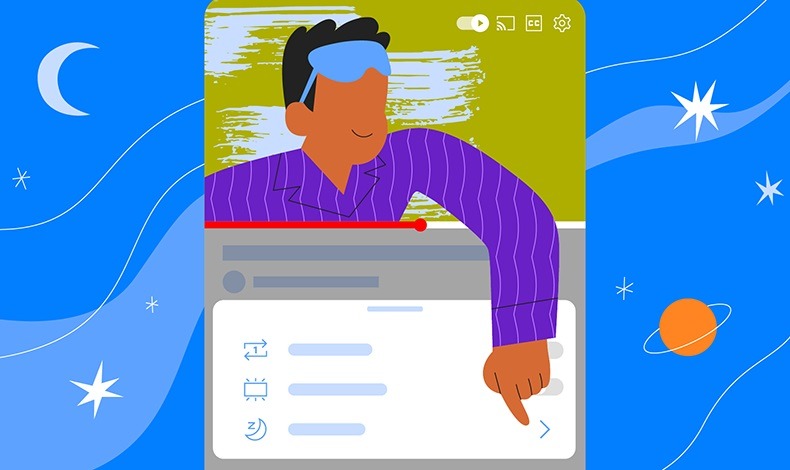
Youtube Sleep timer lets you set a timer to automatically pause playback after a certain amount of time.
YouTube Premium subscribers can access this feature by following these steps:
- Navigate to Settings: Open YouTube and go to the settings menu.
- Select “Try Experimental New Features”: Find and select this option to access the experimental features.
- Enable Sleep Timer: After signing up for experimental features, return to Settings. The Sleep Timer option will now be visible in the playback menu on desktop.
The new Sleep Timer feature is a thoughtful addition for YouTube Premium subscribers, offering more control over playback and ensuring that users do not need to worry about their video continuing to play overnight. As this feature is still experimental, it’s available only to Premium subscribers for now. YouTube may consider rolling it out to a broader audience in the future based on user feedback and engagement.
Stay tuned for updates on this feature and explore how it can enhance your YouTube viewing experience.
