
If you’re using Airtel AirFiber, it comes with 1000GB of monthly data. Monitoring or checking your data usage with the Airtel app isn’t straightforward—almost impossible. But don’t worry, I’ve got a trick that makes it easy for you to keep track of your data consumption! Follow our simple guide to quickly check your Airtel AirFiber data usage and stay on top of your monthly limit.
How to Check Airtel AirFiber Data Usage – Step-by-Step Guide
Follow these steps to easily monitor your data usage on Airtel AirFiber:
1.Open a Browser
- Launch a web browser, like Google Chrome, Firefox on your phone or computer.
2.Enable Incognito Mode
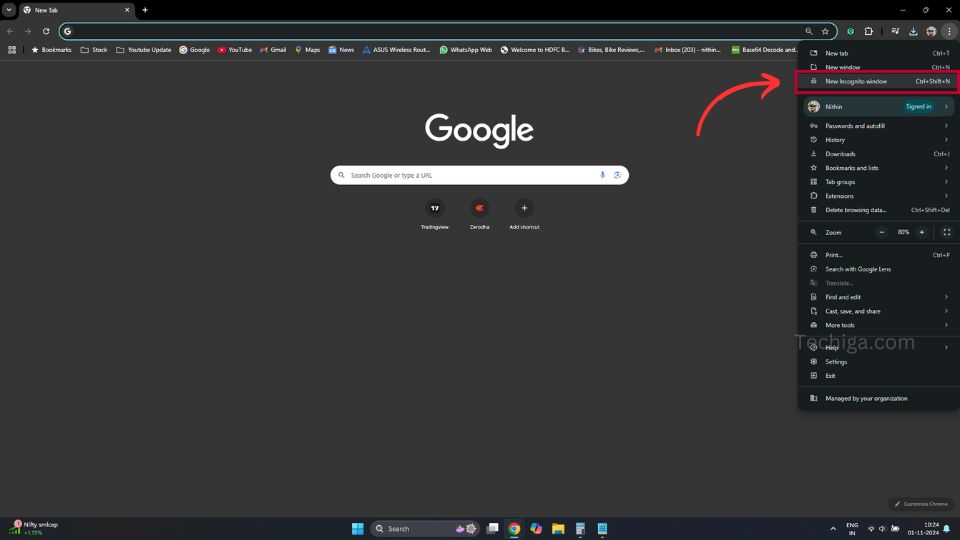
- Open an incognito tab to ensure privacy and prevent login issues.
3.Visit the Airtel Website in Incognito ModeVisit the Airtel Website
- Go to airtel.in.
4.Log In with Your Registered Mobile Number
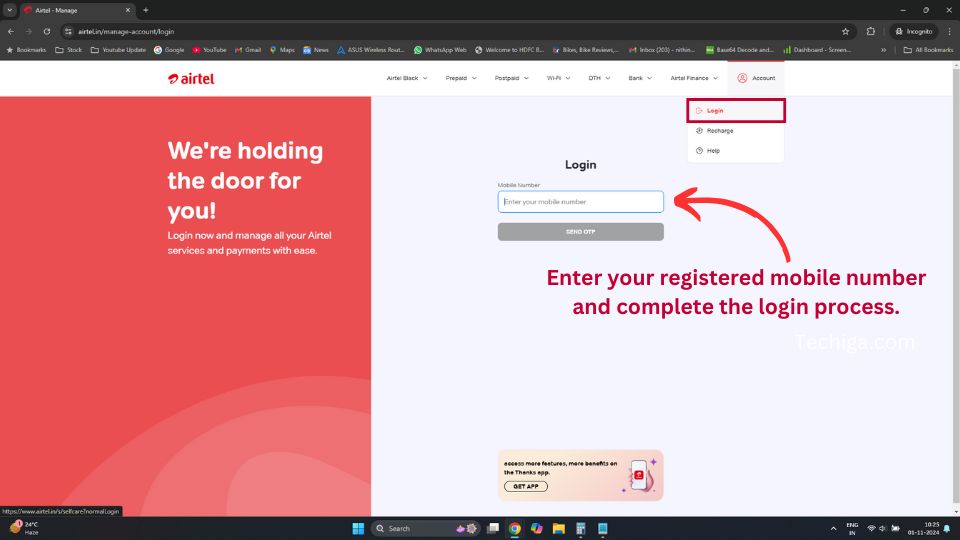
- Enter your registered mobile number and complete the login process.
5.Go to Menu > Profile
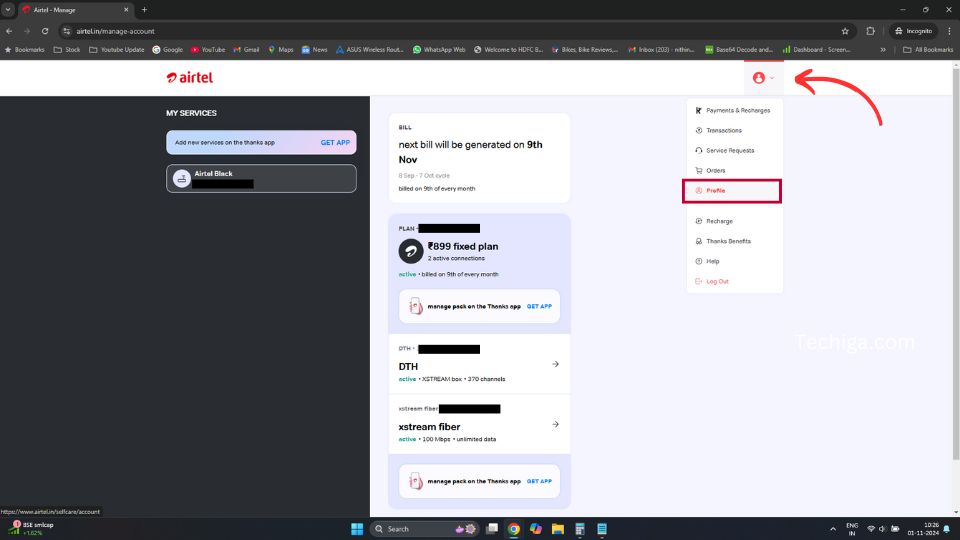
- Once logged in, open the menu and select Profile.
6.View Data Usage and Available Data
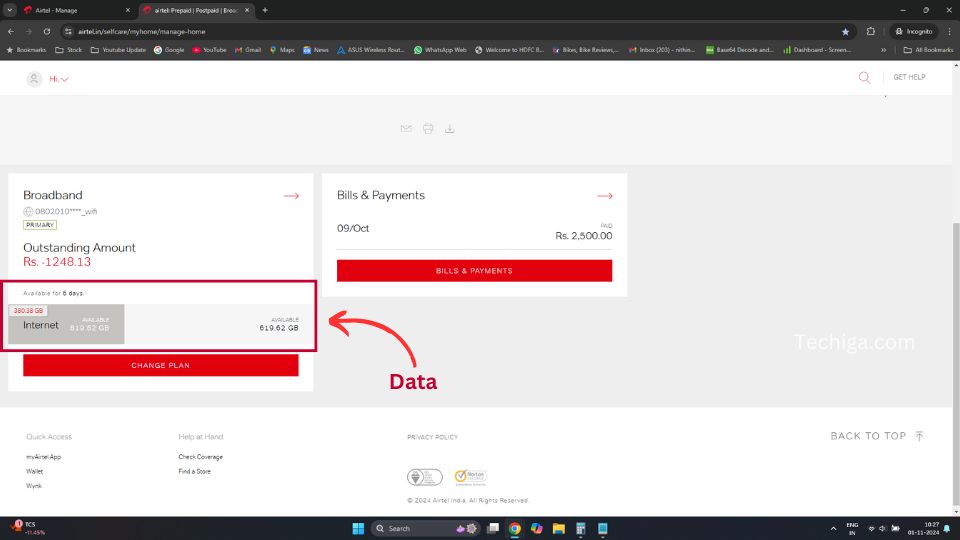
Scroll down to see your current data usage and remaining data for the month.
And that’s it! With these simple steps, you can keep track of your Airtel AirFiber data usage. No more guessing or running out of data unexpectedly! Enjoy your browsing, Happy surfing! 🌐📶

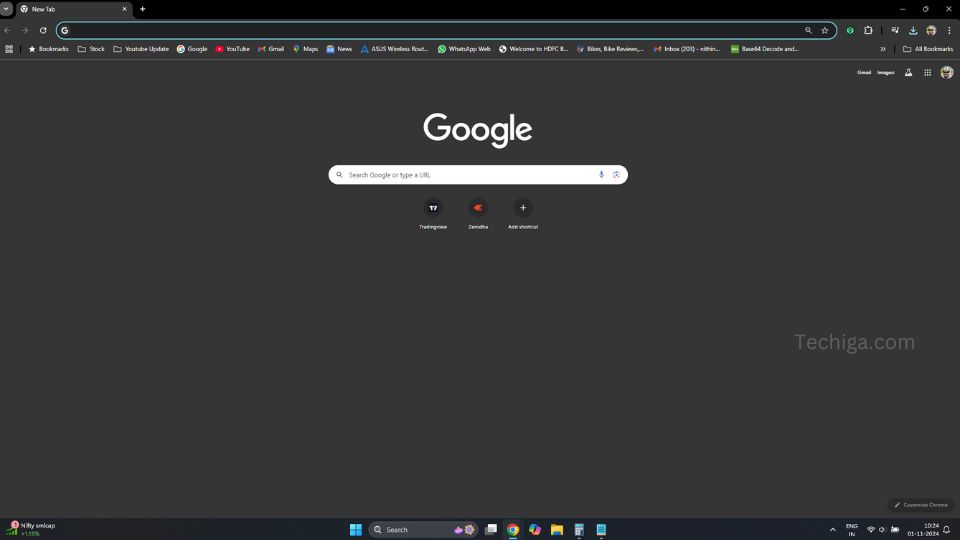
i want airtel fiber pls tell me step on how to instal